Thursday Trivia ~ Easy Steps To Get Your Lost Aadhar Card Online
Thursday Trivia ~ New PPF and NSC Rules for NRIs
November 9, 2017Thursday Trivia ~ Commandments of Super Investor Mohnish Pabrai
November 1, 2018‘What a pain is this? Everyday someone is shouting over an SMS – Please link Aadhar. It’s frustrating’ Manish said while checking his messages.
‘It’s frustrating only because you have misplaced your Aadhar card. Don’t spill your laziness on everyone.’ Neha said in a mocking tone.
‘Alright. Let me speak to our financial advisor, I am sure he will help me out rather than passing comments’ Manish said while placing a call to his financial advisor.
‘That’s easy Manish. Don’t worry, just a few simple steps and it will be done. I will email you in five minutes’ financial advisor said.
‘That’s great. Email me.’ Manish looked excited.
Manish’s phone popped up with an email notification. A few steps were mentioned, ‘government work usually takes a long time, but thankfully this is not so!’ he thought to himself.
Instructions were as follows :
Go to website – www.resident.uidai.gov.in and select ‘Retrieve Lost EID / UID’
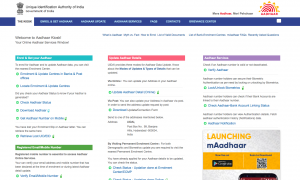
Upon selection, fill in your personal details and request for One Time Password ‘OTP’
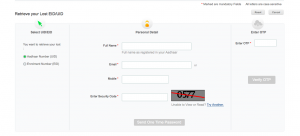
Enter that OTP received on your phone. Your Aadhar number will be sent on your mobile.
Upon entering OTP, a new window will open up where you will be able to ‘Download Aadhar’

The link will take you to a new page – https://eaadhaar.uidai.gov.in where you can select ‘Aadhar’ and put in the number received on your phone.
A couple more details need to be mentioned. Request for one more OTP for the last time.
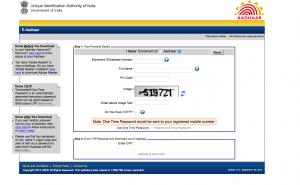
After you put in your OTP. Your Aadhar Card will be automatically downloaded. Password to open is first four alphabets of your name in upper case and year of birth.
‘That just worked perfect. Thanks buddy.’ Manish excitedly called up his financial advisor. Neha was pleased to see this and both sat for lunch together.
– Jinay Savla

1 Comment
Good information! Thanks.