Senior Citizens Savings Scheme
May 16, 2019Jeevan Pramaan – Digital Life Certificate
June 14, 2019We live in an age where technology has become our second line of oxygen. It keeps us connected with the rest of the world all the time. It has changed everything around us and disrupted in more ways than we can imagine.
Remember the last time you had to worry about making that international call because charges were too high? Maybe not, because in recent times with almost free video calling service we have forgotten that it’s chargeable. At the same time, there is no need to wait for any global news to reach our ears, they are right on our palms. We are more in touch with people in our lives, we are more aware of what’s happening around us and the latest additions are ordering food and cab services while paying them right from our phones.
Similarly, Government of India has thought about issuing and storing some important documents such as Aadhar card and PAN Card for a person in digital format. This Thursday Trivia will focus on electronic PAN Card (ePAN Card).
For years PAN Card has been considered as the most important document. People go to great lengths to protect the card such as laminating it and keeping it in their lockers to remove when needed. Add to it the multiple xerox copies that our elders have taught us to keep in a file.
And why not! It’s a document that enables an Indian to be known as a taxpayer!
In our previous Thursday Triva DigiLocker – Let’s save more on cloud than paper!!, we have written about Governments initiative towards storing important documents online. Surely, ePAN will be safe when kept in a Digi Locker which can be accessed anytime.
So now let’s look at how to get your cool ePAN!
ePAN can be downloaded free of cost from NSDLand UTIITSLportal by all new applicants or applicants who have applied for a correction / modification in the PAN data within one month of the issuance of PAN.
An additional fee is charged by UTIITSL Rs. 8.26 (including taxes) for every download request. This payment can be done online and to download the ePAN whenever he needs it.
And this is how an ePAN will look like
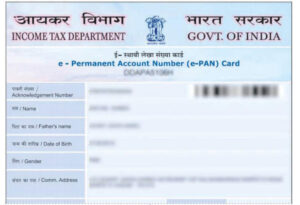
So now you would be wondering, what about existing PAN Card holders? How do we get an e-copy of our PAN card?
Well, refer to our Digi Locker for the same. Here are the steps you will need to follow.
- Go to https://digilocker.gov.in/public…
- Sign up using your Aadhaar number / for Non-Aadhar holders, you can sign in using your mobile number.
- If you don’t have an account then just Sign Up!
- Click on Issued Documents on the left hand side of the page
- There is a message which shows a link on ‘Pull documents‘. Click on that
- In partner’s name, select ‘income tax department, Govt of India’ from the dropdown and in document type select ‘PAN verification record’
- After this enter your Name, Date of Birth, PAN No., Gender.
- Now, click on ‘Get Document’.
- Your PAN data will be fetched. After this your pan card will be downloaded in the digilocker and will be available under issued documents list. You can view the document by clicking “View the Document” and download a soft copy of it from there.
And this is how your existing PAN Card will look like
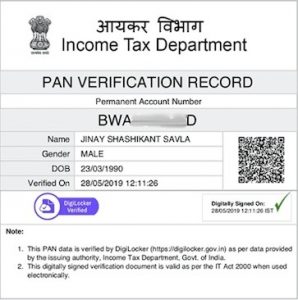
– Jinay Savla

1 Comment
Super Saurabh. Thanks for sharing